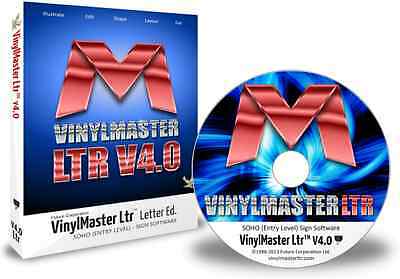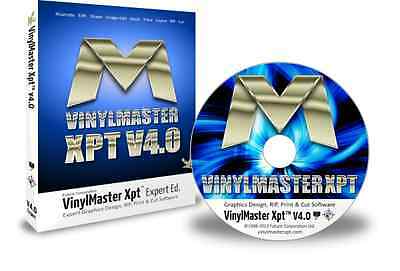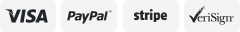-40%
CONTOUR CUTTING DEVICE / LASER ALIGNMENT TOOL FOR VINYL CUTTER
$ 10.53
- Description
- Size Guide
Description
LASER ALIGNMENT TOOL FOR VINYL CUTTER CONTOUR CUTTINGModern sign making software coupled with inkjet printable vinyl gives the small sign shop and artist/crafter the opportunity to design image layouts (logos, stickers, photos, and etc.), vectorize the final layout, build a contour cut file, and print the results on printable sign or heat transfer vinyl. At same time the software prints alignment marks used to position the cutter (usually four points around the layout). This laser tool replaces the blade holder during the alignment process making it easy to visually align the cutter to the marks. Prior to cutting replace the laser tool with the blade holder and then cut out the images. For accurate cutting the cutter's X/Y offsets need to be calibrated in the software.
The actual contour cut example was created using random .jpg images with MCUT V4.3 software and cut on an older PCut CT630 after alignment with the laser tool.
The laser tool has two main parts the laser pointer and the holder. The holder has a slot for the pointer's push button. Just insert the pointer into the holder, align the button with the slot, and push the pointer into the holder to turn the laser on. Pull the pointer back to turn the laser off.
USE CAUTION DO NOT POINT THE LASER LIGHT AT YOUR OR ANYONES EYES.
The alignment tool will work with any cutter which uses an 11.5 mm blade holder, and comes with three spare batteries.